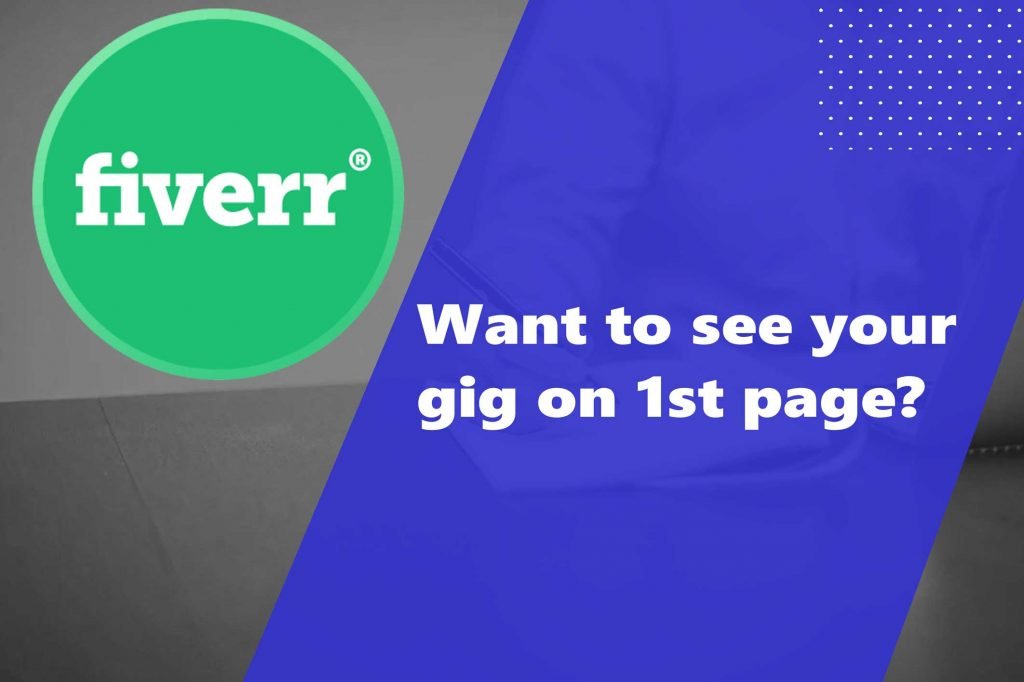You have grasped the skill, and now you wish to sell it on a freelance site. Similar to many, you prefer Fiverr for the stated purpose. But it has been many days since you designed your gigs, and you find no order. You understand that it is because your gig is not showing up in the search. Now you are clueless on how to conquer this.So do not worry you are on the right place , here you can find the SEO steps to make your fiverr gig visible.
Hang in there! And do not worry. You are not alone. Many newbie freelancers go through this problem when they are new to freelance sites like Fiverr. The positive news is that some basic measures help them get out of this issue, and if they can manage this, you can achieve this too.
So let’s look at some steps which can help you in ranking your gigs.
Table of Contents
- 1. Understanding SEO ranking:
- 2. Keyword Explained:
- 3. Your Relevant Keyword:
- 4. Header:
- 5. Gig Description:
- 6. Appropriate Tags:
- 7. Gig URL:
- 8. Turning a potential client into your buyer:
- 9. Timing matters:
- 10. Number Of Gigs:
- 11. Bonus Tip
- Take-Home Message:
- 2 thoughts on “10 Guaranteed SEO steps to Make Your Fiverr Gig Visible”
- Leave a Reply Cancel reply
1. Understanding SEO ranking:
SEO, which stands for Search Engine Optimization, sounds like a complicated term and many believe that this specific terminology applies to Google only. However, this is not true. Ranking your Fiverr gigs also requires the knowledge and accurate use of SEO.
Work and optimize your gig in a way that it appears to your buyers as soon as they search for your relevant skill. This comes under the heading of SEO too.
2. Keyword Explained:
For optimizing your fiverr gig, you need to learn what keyword is, since you will see this word quite a few times in this article.
A keyword is a specific word that your potential client uses to search for a service.
For example, if someone is looking for a freelance graphic designer or SEO , he will use the following words in the search bar “Graphic designer”, “Graphic designing” SEO”, etc.
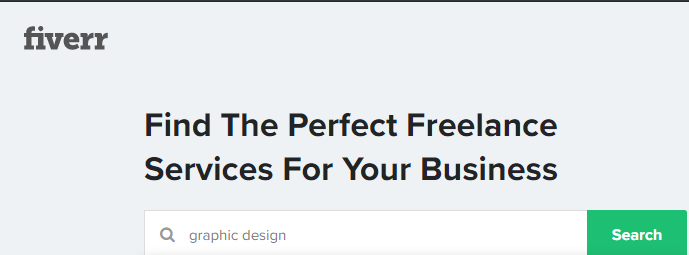
3. Your Relevant Keyword:
The next step is to figure out and narrow down the relevant keywords, depending on your service. Since you cannot add all the keywords in your gig. To search for the most relevant or searched keyword, we do the following steps:
- Go to the search bar on the freelance platform you work from.
- Type in the first 3-4 letters of your offered service. Like, if you are a content writer, type “cont” and there you will get an extensive list of relevant words.
- All the potential options that you see are your keywords. Choose any 2-3 out of them and here you are, with your keywords.
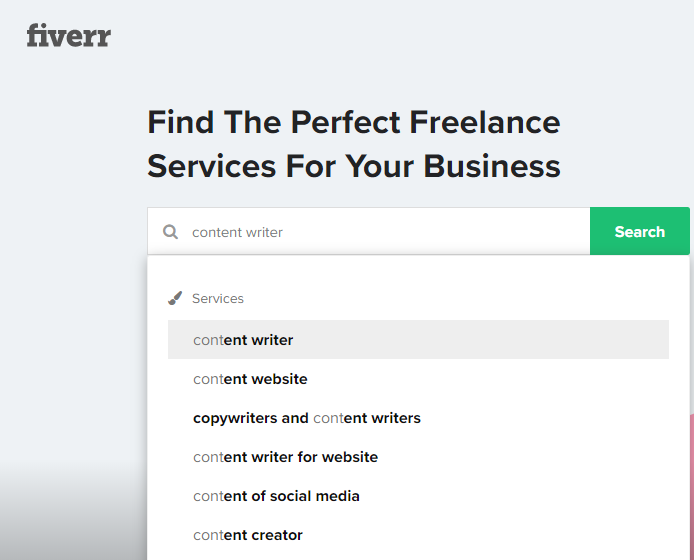
4. Header:
Now comes in the proper work. For an optimized fiverr gig, it is mandatory to have any of your selected keywords in your fiverr Gig heading. Along with it, your heading should be an eye-catchy one.
For example, your keyword is “website”, so you can make a title like, “I will help you design a perfect website”.
Before jumping onto the next steps, do not forget to apply this one. Please remember to use your keyword in a natural tone. It should not look as if you forced it in the heading.
For better example, view the yellow highlighted part in the image below.
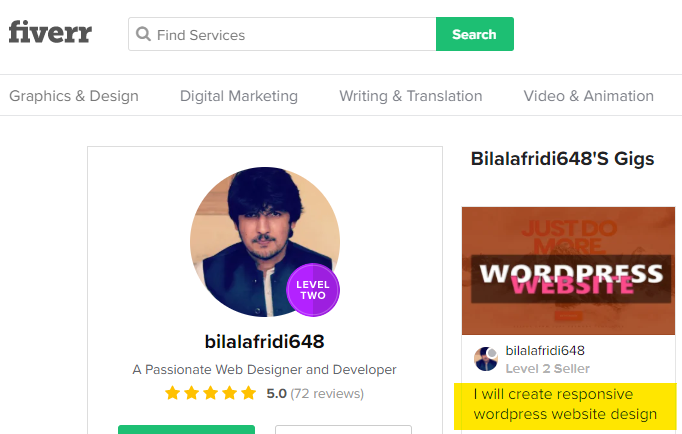
5. Gig Description:
Move to this step when you after following the point number 4.
Follow the following steps to write an effective description.
a. Visit some famous freelancers in your niche.
b. Check their gig descriptions. Try figuring out what makes their gig description worthy.
c. After going through some of them, you will realize the common impressive points.
d. Use them as an inspiration to write one of your own. Please do not copy or you will end up yourself in trouble. Besides, it is unethical too.
e. While writing your gig, make sure the grammar, punctuation, and sentence structure is spot-on while explaining your point.
f. Now add in your keyword, preferably the same you used in your heading. However, you can add others too.
g. Using your keyword 2-3 times in your gig would work great.
h. Make sure that your keyword does not look out of the context and unnatural.
i. Ideally, using your keyword 1-2% is more than enough to optimize your gig.
j. For better readability, use pointers to describe your service.
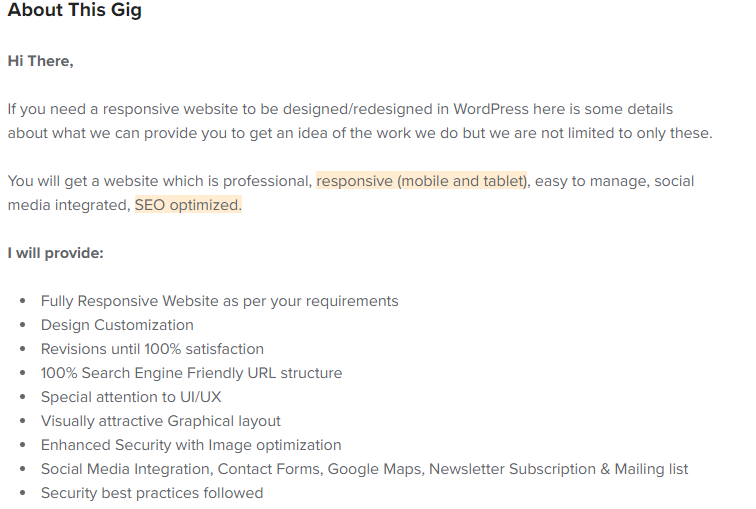
6. Appropriate Tags:
You already have the relevant keywords with you. Use all of them as your tags. You can add more tags by searching for more keywords. We already have described the process for it above.
You can also lookup to your mentors’ profile tags for a better overview.
Note: To check some one gig’s tags, scroll all the way to the bottom of the page. Bellow their gig reviews you will see Related Tags as below example.
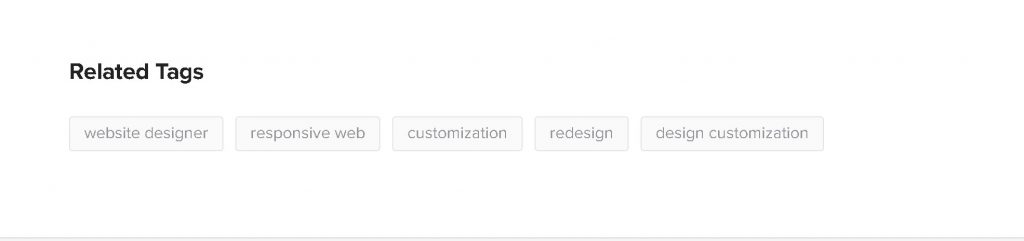
7. Gig URL:
Choosing an appropriate URL for your gig is equally important. Though it is not as effective as the above ones, it surely speaks volumes about your gig.
Some tips to come up with a good URL is to use your keyword directly in it and keep it as short as possible. Part of the reason for suggesting so is that people will easily be able to direct themselves to your gig if you post it on your social media.
8. Turning a potential client into your buyer:
A potential client is one who clicks on your gig to check whether it meets his demands, and a buyer is one who avails your gig by purchasing it.
Fiverr’s algorithm keeps a check on this part. If many people are viewing your gig, but no one is purchasing them, your profile will automatically go down on the scale.
Hence, now you know why we are focusing on not only having keywords in our description but eye-catchy sentences and offers too.
A good way to hook up your client is to offer something valuable, especially if you are a newbie. It can be a free first project, a free sample, a huge discount and so on.
9. Timing matters:
Fiverr also keeps a check of your response rate, which directly affects your gig’s appearance in the search.
It is, therefore, advised to have a Fiverr mobile application and mobile data at all times, so you can respond to a message at your earliest.
Please, do not cheat by changing your status to online, even when you are not. Fiverr is very strict with its policies and in case they find this out, you will face the consequences.
10. Number Of Gigs:
Fiverr allows you to have up to 7 gigs at start. Use this to your maximum advantage. Make 7 different gigs, offering the same skills, but different niches in each of them.
For example, if you are a content writer, you can make one gig on article writing, one on copy-writing, one of the affiliate product descriptions. Similarly, if you are a graphic designer, you can make gigs on logo designing, 3D designing, info-graphic creation and so on.
Please do not offer many skills in a single profile. Like offering web designing, content writing, digital marketing, and so on. This makes your profile vague and a visiting client may consider you a bragger like it is said “Jack of all trades, master of none.”
Two skills in a single profile are more than enough.
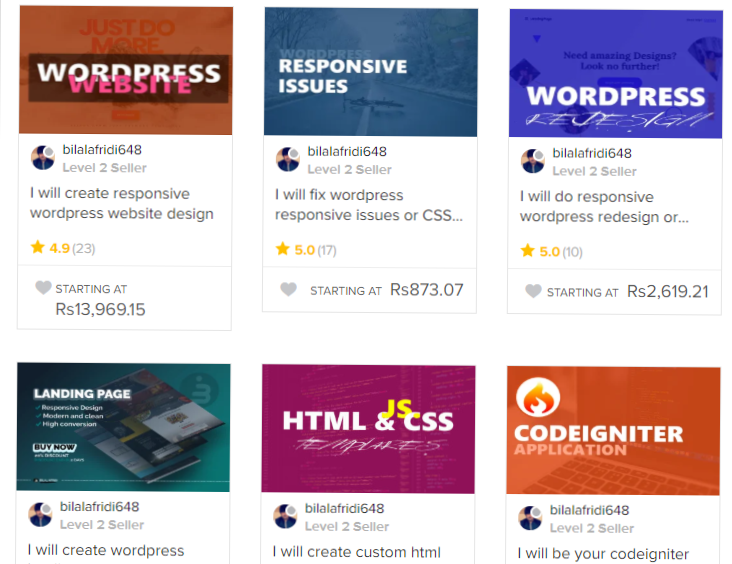
11. Bonus Tip
Don’t just sit back and wait for clients to come to you. Submit at least 5 proposal per day. By sending 5 proposal I don’t mean just write proposal to the jobs which are out of your skills set or you can’t satisfy your client 100%.
We have a brief guide on writing professional proposal. This guide will help you increase your chances of getting hired more easily.
Take-Home Message:
The above steps do not guarantee a 100% success, but following them and staying committed to your work, will surely help you in getting you the very first project.